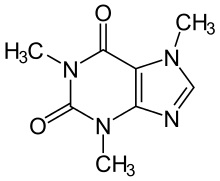The Decaf Compiler
Start on Jul 14, 2025 | Due on Aug 4, 2025 | With grace days Aug 6, 2025
Your task for this homework is to use LLVM for code generation in order to write a fully working compiler, including semantic checks, for the Decaf programming language.
LLVM
We will be using a code generation and compiler toolkit called LLVM for this homework. We will be using LLVM version 20.1.x.
Revisit the LLVM practice problems before starting on this homework.
brew install llvm
then make sure that /usr/local/opt/llvm/bin is in your
$PATH shell variable.
/usr/shared/CMPT/faculty/anoop/llvm.
You can activate the following virtual environment to access the
right versions of the compiler toolchain by running: source
/usr/shared/CMPT/faculty/anoop/base/env745/bin/activate
If you are using the above virtual environment please use
g++ instead of clang++. Use the
makefile.csil by running make -f makefile.csil.
Getting Started
You must have git and python (3.x) on your system to run the assignments. Once you’ve confirmed this, run this command:
git clone https://github.com/anoopsarkar/compilers-class-hw.git
In the decafcomp directory you will find various python programs
which you will use to test your solution to this homework.
If you have already cloned the repository earlier you can get the new homework files by going to the directory where you cloned the repository earlier and then doing:
# go to the directory where you did a git clone earlier
git pull origin master
To get started with your homework do the following steps.
Copy over files to your repository
Assuming you have set up your repository using the instruction in HW0, clone your repository and enter that directory and copy over the decafcomp files:
git clone git@github.sfu.ca:GROUPUSER/CMPT379-1254-g-GROUP.git
cd CMPT379-1254-g-GROUP
mkdir -p decafcomp
cd decafcomp
cp -r /your-path-to/compilers-class-hw/decafcomp/* .
git add *
git commit -m 'initial commit'
git push
If you update my repository using git pull then you might have to copy over the
new files into your repository. Be careful you do not clobber your own files
in the answer directory.
Default solution
Your solution must be compiled in the answer directory and must be called decafcomp.
There is an incomplete solution to this homework in the answer directory. You can create the default
binary on CSIL machines as follows:
cd your-repo-name/answer
make llvmconfig=llvm-config
If you have your own installation of LLVM on your home machine then just use:
make default
The Challenge
The goal of this homework is to write a full working compiler for the Decaf programming language. The structure of Decaf and code generation hints are given in the Decaf specification:
Read the specification carefully before you attempt to write any code to solve this homework.
Your Task
Extend your solution for HW3 to complete a fully working compiler for the Decaf language specification.
Step 1: Global Variables
Add support for global variables also known as field variables. Decaf supports definition of integer and boolean arrays only as global variables.
You will need to add code generation for assignment and modification of array locations in expressions.
Step 2: Zero initialize all variables
Make sure that all variables, including arrays, are zero initialized.
Step 3: Control flow and Loops
Add support for control flow (if statements) and loops (while and for statements).
You will need to understand the static single assignment (SSA) form of a basic block
in the control flow graph for the program and how to implement SSA form using the
LLVM API.
You also have to implement else blocks that can optionally follow if statements
as well as break and continue statements.
To complete control flow and loops you will need to implement backpatching using the symbol table to mark the entry, continue and exit points for the control flow and loops.
Step 4: Short Circuit
Implement short-circuit evaluation for boolean expressions.
Short circuiting is implemented using control flow, very similar to an if statement.
Step 5: Semantics
Implement all the semantic checks listed in the Decaf Semantics section of the Decaf spec. Raise a semantic error if the input Decaf program does not pass any of the listed semantic checks.
You can optionally include any other semantic checks that seem reasonable based on your analysis of the language. Provide a readme file with a description of any additional semantic checks.
Step 6: Error reporting
Your program should reject any syntactically or semantically invalid Decaf program and provide a helpful error message. The quality of the error reporting is up to you but you should at least report the line and character number where the syntax error is thrown.
Step 7: Code optimization (Optional)
Optionally implement the following optimization passes:
- Convert stack allocation usage (Alloca) into register usage (mem2reg).
- Simple peephole optimization (instruction combining pass).
- Re-associate expresssions.
- Eliminate common sub-expressions (GVN).
- Simplify the control flow graph (CFG simplification).
You can implement this using the LLVM opt binary which can be used to run all
of the above optimization passes on the LLVM bitcode output for a Decaf
program.
Instead of using opt you could use the FunctionPassManager LLVM API call to
add optimization passes. You can even write your own LLVM
pass.
Step 8: Add source-level debug info (Optional)
Add source level debug information using DWARF annotations to your LLVM assembly.
LLVM assembly has support for debug instructions. Also see how to use the LLVM API to add debug annotations by reading through the LLVM Kaleidoscope tutorial on DWARF emission.
Requirements
More details about the task is provided by examining the testcases for this homework.
The output should be in LLVM assembly which can be compiled to x86
assembly using the LLVM tools and run as a binary. We will use the binary
llvm-run in the answer directory to create and run the binary from the
Decaf programs in the testcases directory.
The LLVM assembly and toolchain output is dumped into the llvm directory.
You should examine your output to debug your compiler.
Make sure you obey the following requirements:
- If your program succeeds in parsing the input you should exit from your program using
exit(EXIT_SUCCESS). And if your program finds an error in the input Decaf program you should exit usingexit(EXIT_FAILURE). The definitions ofEXIT_SUCCESSandEXIT_FAILUREare incstdlib(for C++) and instdlib.h(for C). - You must dump the LLVM assembly by calling
TheModule->print(errs(), nullptr);whereTheModuleis defined as specified in llvm-practice. - Pass all the testcases.
Use your own code
For this homework we will reward those who have implemented all the stages of the compiler themselves. There is a portion of the grade set aside in Coursys for not using the solution to HW2 in your solution for HW4.
Development and upload procedure
Remember to push your solution source code to your repository:
cd answer
git add decafcomp.y decafcomp.lex # and any other files you need for the solution
git commit -m 'initial solution'
git push
Then each time you finish a component of your solution you can push it to the remote repository:
git add [source-file]
git commit -m 'commit message' [source-file]
git push
You have been given three helper programs to help you develop your solution to this homework.
Run your solution on testcases
Run your solution program on the testcases using the Python program zipout.py.
Your solution must be compiled in the answer directory and must be called decafcomp.
Run against all testcases as follows:
# on CSIL machines you should set the following environment variable
export LLVMCONFIG=llvm-config
# go to the directory with the file zipout.py
python3 zipout.py
This creates a directory called output and a file output.zip which can be checked against the reference output files
(see section on Check your solution below).
If you run zipout.py multiple times it will overwrite your output directory and zip file which should be fine most of the time (but be careful).
Check your solution
Check your solution accuracy using the Python program check.py. You must
create an output.zip file using the above step in Run your solution on
testcases.
Note that the references are only available for the dev testcases. When you are graded you will be evaluated on both the dev and test testcases.
output.zip contains your output for both sets of testcases.
You can use the default program provided to get an initial solution to this
homework. Run python3 zipout.py -r default to get a source.zip file you can
score using check.py.
python3 check.py
Correct(dev): 15 / 208
Score(dev): 15.00
Total Score: 15.00
Package your source for Coursys
You must also upload your source code to Coursys. You should prepare your
source for upload using the Python program zipsrc.py.
# go to the directory with the file zipsrc.py
python3 zipsrc.py
This will create a zip file called source.zip. You should upload this file as
your submission to hw1 on Coursys.
Be careful: zipsrc.py will only package files in the answer directory.
Make sure you have put all your supporting files in that directory. In
particular, put relevant documentation into answer/README.md.
If you add any testcases of your own please put them in the directories answer/testcases/[your-username]/ and answer/references/[your-username]/ using the same convention used by zipout.py and check.py.
Ground Rules
- You must turn in two things:
- Your source code from the
answerdirectory as a zip filesource.zipproduced by runningpython3 zipsrc.pymust be uploaded to thehw4submission page on Coursys. - Your output on the testcases which is the file
output.zipproduced by runningpython3 zipout.pymust be uploaded to thehw4submission page on Coursys. When we runcheck.pyon the public testcases it should have a value higher than the output from the default program to get any marks.
- Your source code from the
- Your source code from
source.zipmust be on your GitHub repository. - Make sure that we can run
make decafcompin your answer directory to create thedecafcompbinary. - You cannot use data or code resources outside of what is provided to you. If you use external code snippets provide citations in the
answer/README.mdfile. - For the written description of your submission and supporting documentation, you can use plain ASCII but for math equations it is better to use kramdown. Do not use any proprietary or binary file formats such as Microsoft Word.
Grading
- Score for testcases both dev and test.
- Code review by TAs. Please check for comments on your code on GitHub.
If you have any questions or you’re confused about anything, just ask.